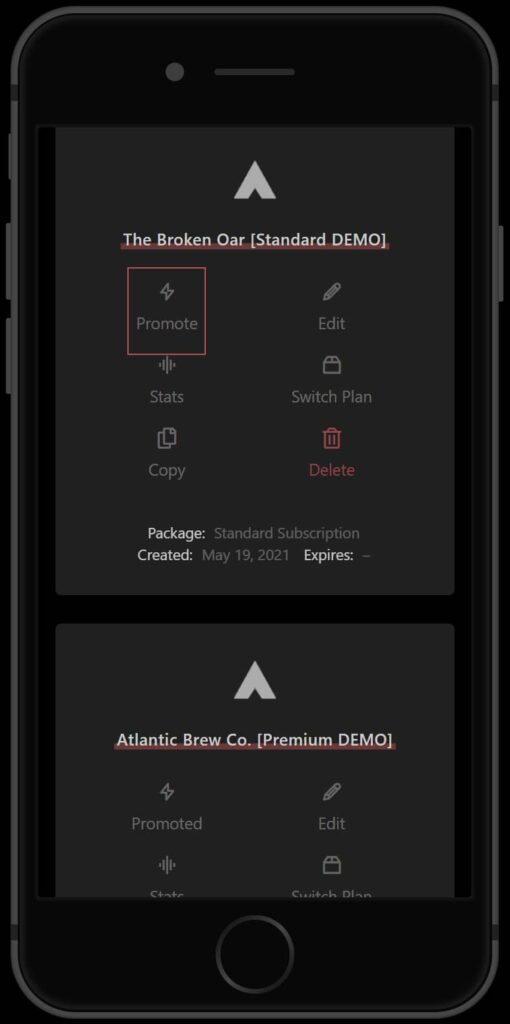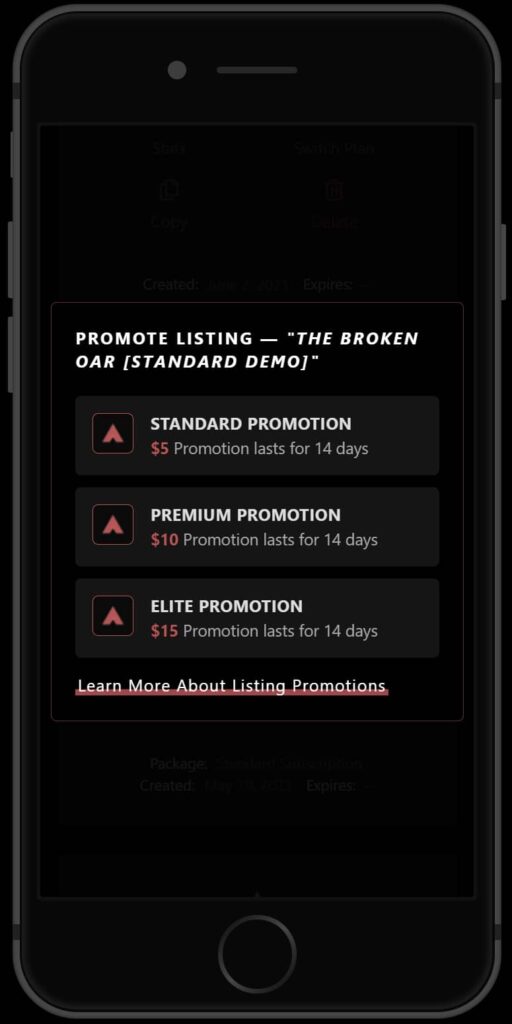Listing Features
Those looking for their next great adventure can easily find what they are looking for, using various search and filter options.
We encourage Listing owners to fill out their Listings as completely as possible, in order to have the best chance of being discovered.
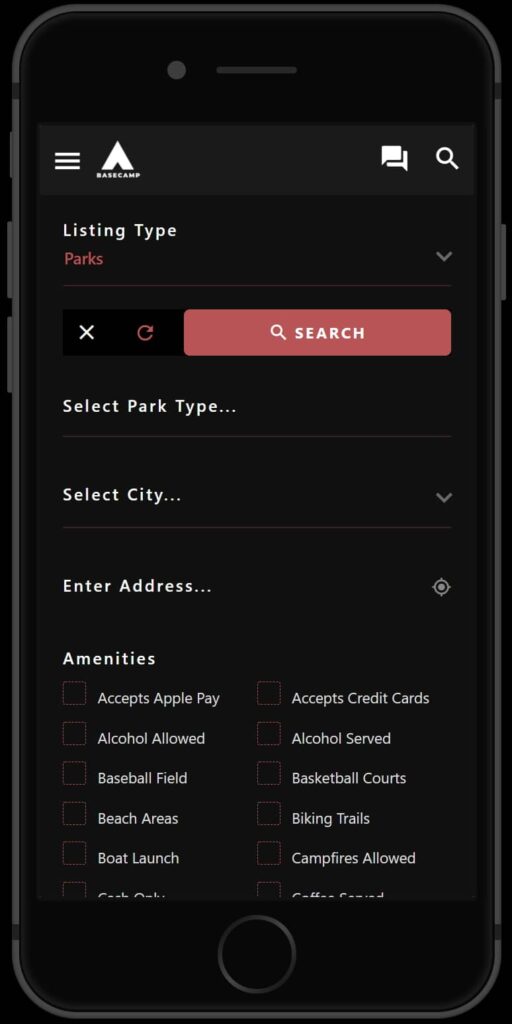
Listing owners can provide various details to help other members of our community make better-informed decisions.
The following details are available to all Listing owners, regardless of their Listing Subscription plan.
- Name
- Tagline
- About
- Amenities
- Price Range
- Contact Email (Not publicly viewable)
- Address (Map / Driving Directions)
- Business Hours
- Related Listings
- Cover Image
Tip: The higher you move up amongst the Listing Subscription plans, the more details you can add to your Listing.
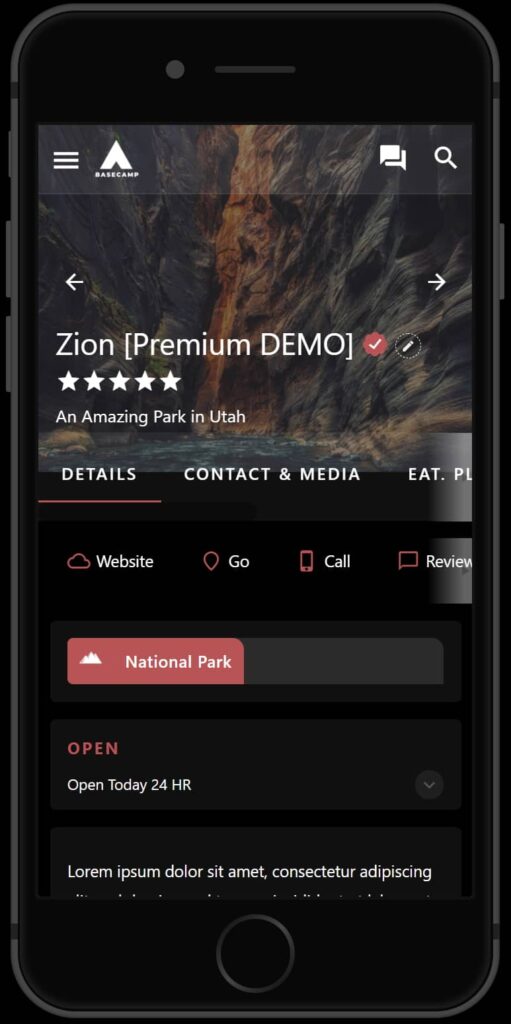
All Listings include a built-in contact form so people always have an easy way to reach out to Listing owners.
The email address used when signing up for the platform will be used as the default recipient address, but this can be changed at any time by editing your account details.
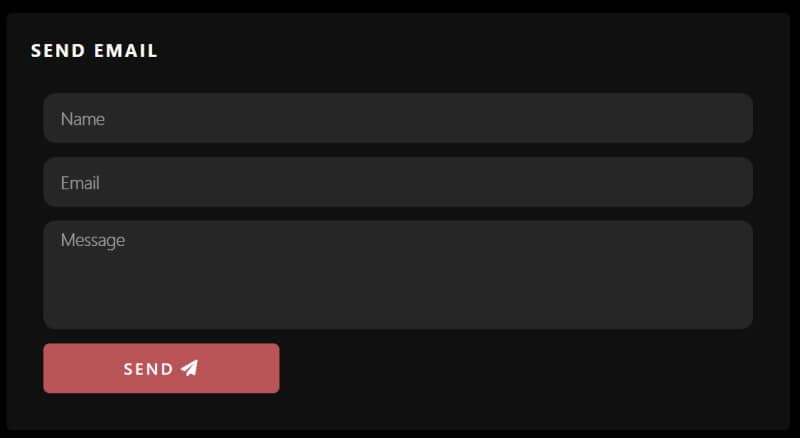
Listing owners can have their address shown for quick reference, as well as shown on a map, providing quick access to directions for users.
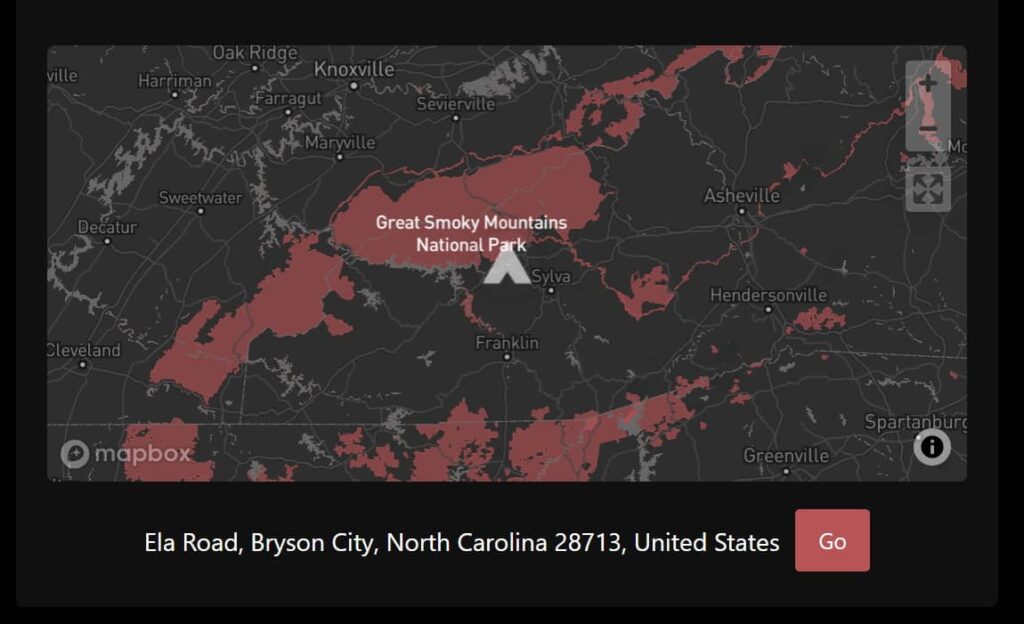
Members that are logged into our platform, can review Listings to help others make better-informed decisions.
As part of the reviews, users can give star-based ratings for specific areas, as well as give an overall star-based rating.
Listing owners can build up their reputation by accumulating positive ratings and reviews.
Everyone has to start somewhere and may not have their reputation built up, so not having any reviews isn’t necessarily a bad thing.
Reviews are always moderated, can only be submitted by registered users, and Listing owners cannot review their own Listings.
Members can be rated by different criteria, depending on their particular Listing Type.
Parks
- Overall Rating
- Amenities
- Cleanliness
- Accessibility
Events
- Overall Rating
- Friendly Staff
- Venue
- Accessibility
Eats & Drinks
- Overall Rating
- Friendly Staff
- Cleanliness
- Accessibility
Campsites
- Overall Rating
- Amenities
- Cleanliness
- Accessibility
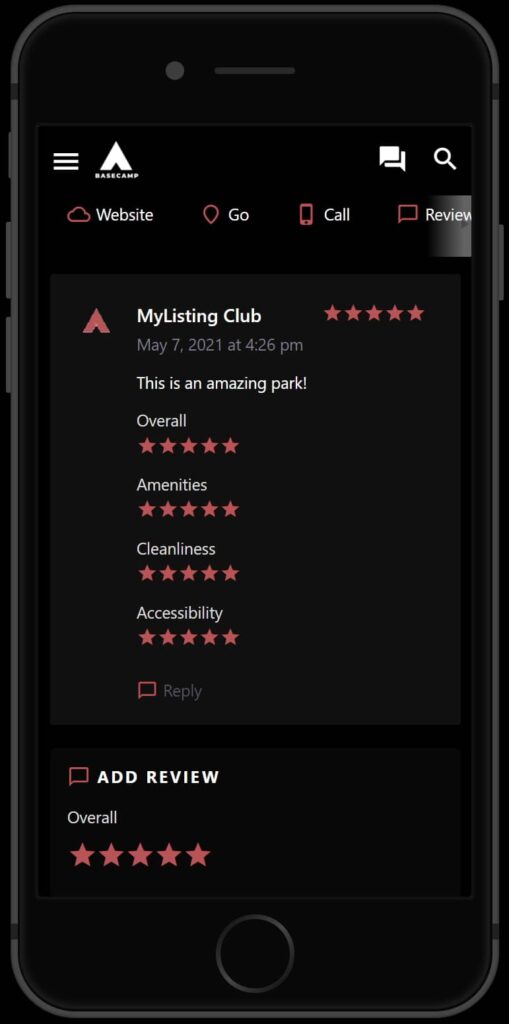
From your account dashboard, you can easily view valuable information about your overall Listing footprint on our platform, with the ability to filter by a particular Listing and by a specific date range.
The analytics are laid out in a clean, simple fashion, that’s easy to understand and digest.
- Listing Views (Unique): The first time a unique visitor views your Listing and the uniqueness is determined by their IP address.
- Listing Views: If a unique visitor ever looks at your Listing again, this counts as a ‘view’.
- Published Listings: This is how many ‘active’ Listing you currently have on our platform.
- Pending Listings: This is how many Listings are waiting to be approved by our team.
- Active Promotions: This is how many of your Listings have been promoted.
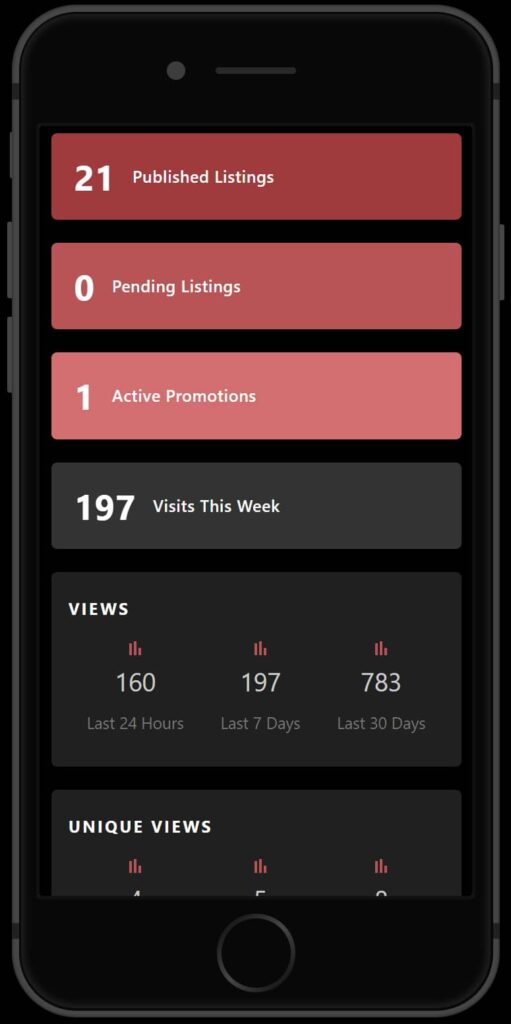
Cover Images are ideal for communicating your brand, products, services, etc., and for those that are highly visual, the right cover image could be what makes someone ultimately choose your Listing.

You can easily duplicate any of your existing Listings, using a super quick, 3-step process.
- From your Listings dashboard, click the ‘Copy’ icon on one of your Listings.
- Make any desired changes to what will be your new Listing.
- Click ‘Duplicate Listing’.
It is really that simple, to have multiple Listings on our platform that might share a lot of the same information.
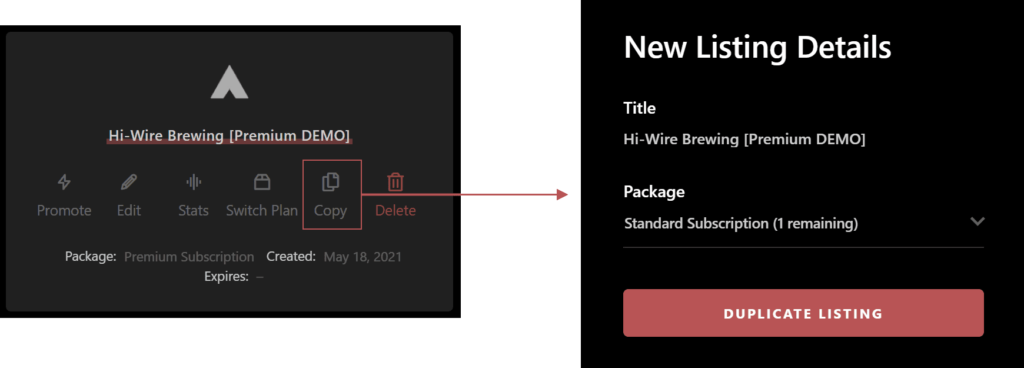
Those that take advantage of Calendr’s generous, FREE offering for their powerful, yet simple booking solution, can easily add a booking form to their Listing.
Here are just some of the benefits of Calendr.
- Calendr provides all of its premium plan features for FREE, for up to 10 bookings per month.
- Unlimited Event Types
- Unlimited Calendar Connections
- Scheduling Pages
- Embedding with Color/Branding Customization
- Dark Mode
- Stripe Integration (i.e. Payments can be taken right from the form.)
- Zoom Integration
- Google (Calendar/Meet) Integration
- Microsoft 365 (365/Teams) Integration
To help people easily reach Listing owners and to help get Listings found in search engines, NAP (Name, Address, and Phone Number) is critical information to include in a Listing.
While including a Name (i.e. Listing Title) is a given, Listings can contain the following information, in an actionable format (ex. click-to-call) where possible, to make things even more convenient for users of the platform.
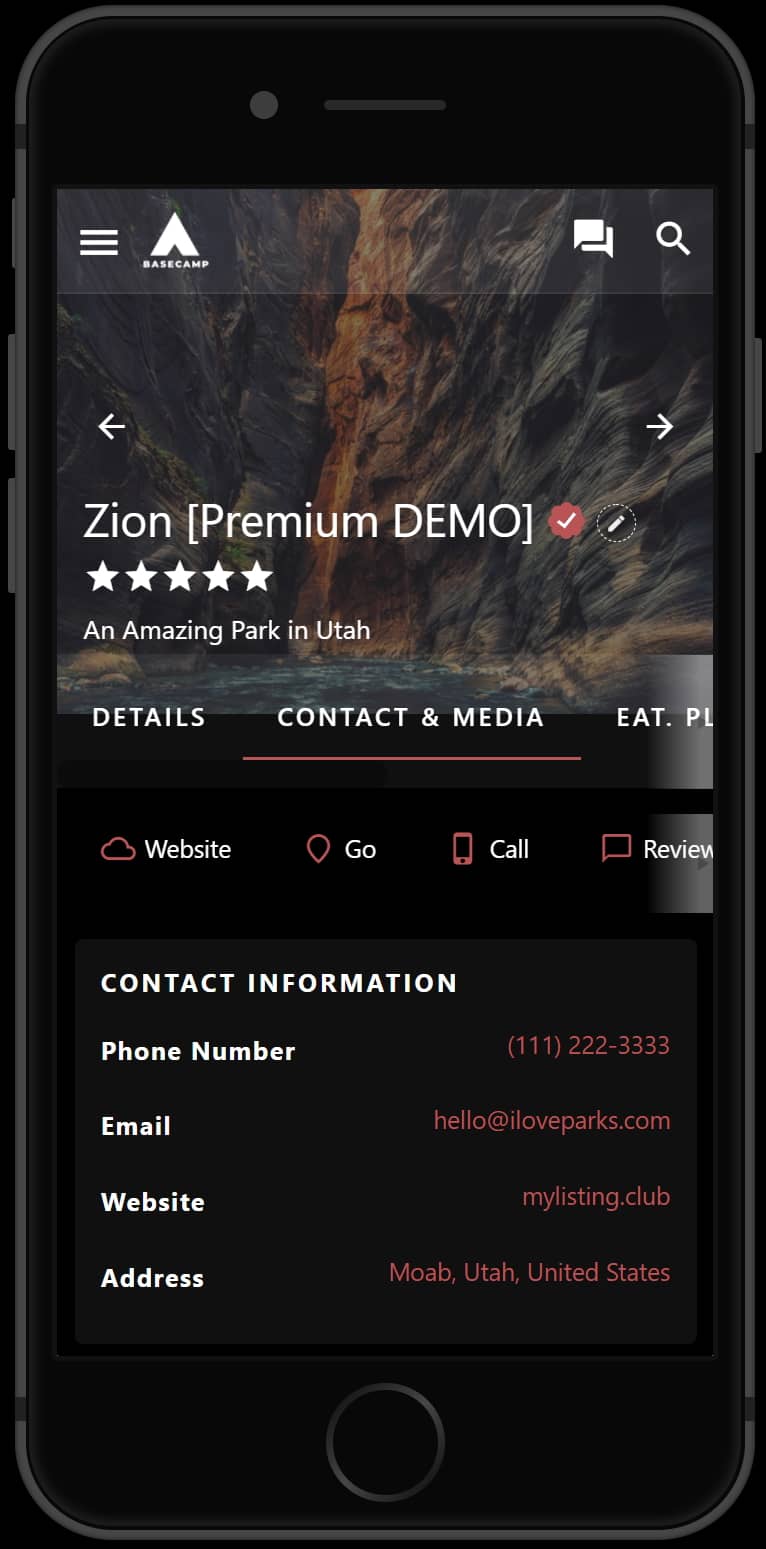
Links to Social Networks can be added to Listings and when a link is added, the name of the network and the corresponding icon are automatically added.
If someone chooses to click on one of the Social Networks, that network’s website will open in a new browser tab, so users can stay on the Listing.
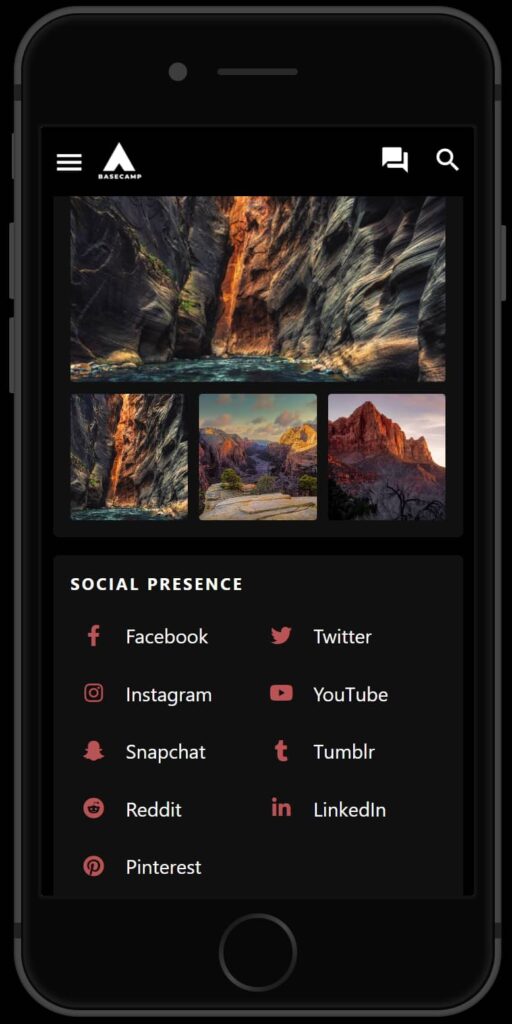
Videos uploaded to services like YouTube or Vimeo can be easily embedded into a Listing.
Example Videos:
- Business or Brand Introduction
- Testimonials
- Product Overviews
- Guides

Link directly to your own website, allowing you to get more exposure and run visitors through your own sales funnel.
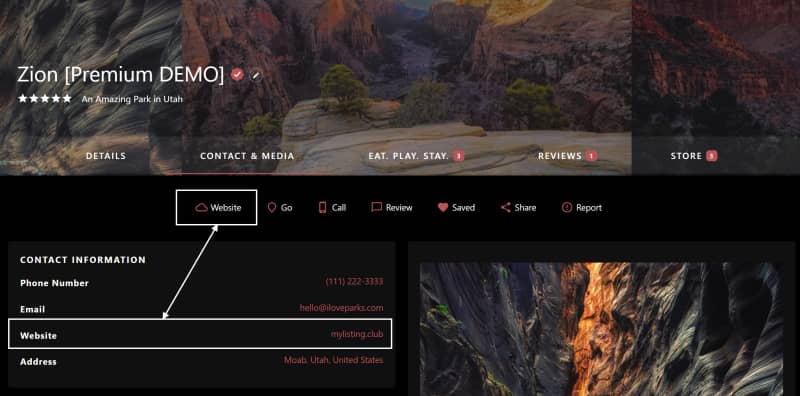
Image galleries are ideal for communicating your branding, products, services, etc., and for those that are highly visual, the right cover image could be what makes someone ultimately choose your Listing.
Up to 6 images can be added to an Image Gallery.
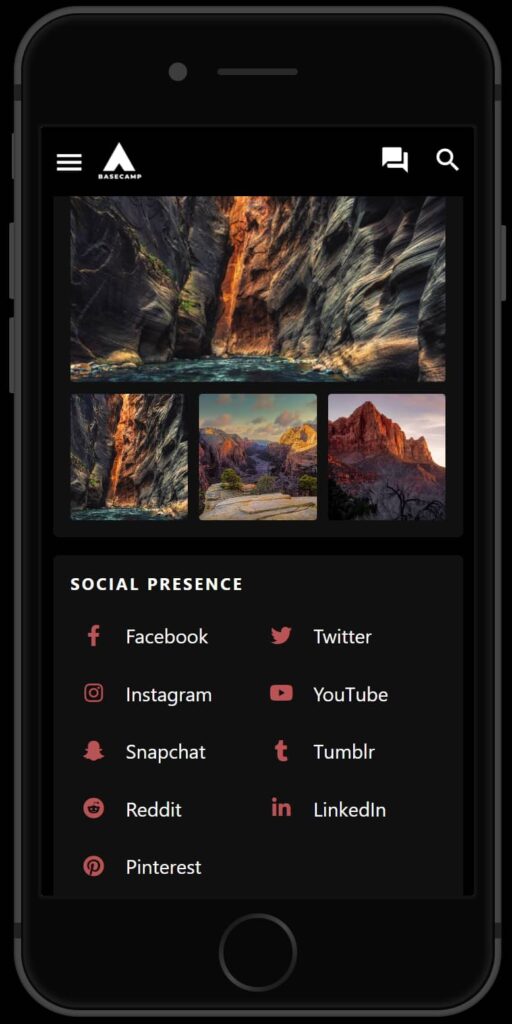
Eats & Drinks Listings can upload up to 3 images to let potential patrons know what food, drinks, merchandise, etc. will be available during their visit.
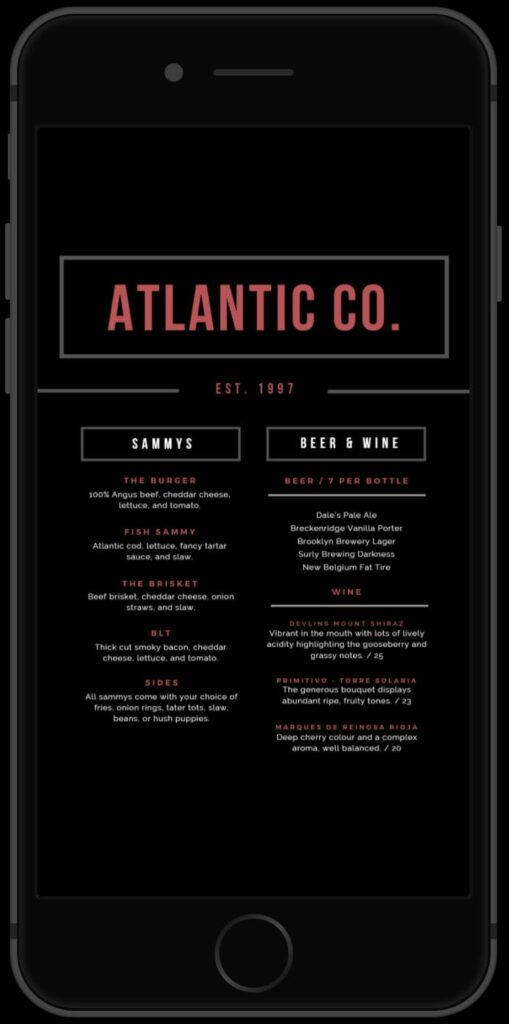
Bonus Image Galleries are great for showcasing products, past events, and more.
Up to 12 images can be added to a Bonus Image Gallery.

Members gain access to Special Offers for products, services, and more.
We are always on the hunt for strategic partnerships in order to bring more value to the community.
If you are interested in potentially being a partner, please reach out.
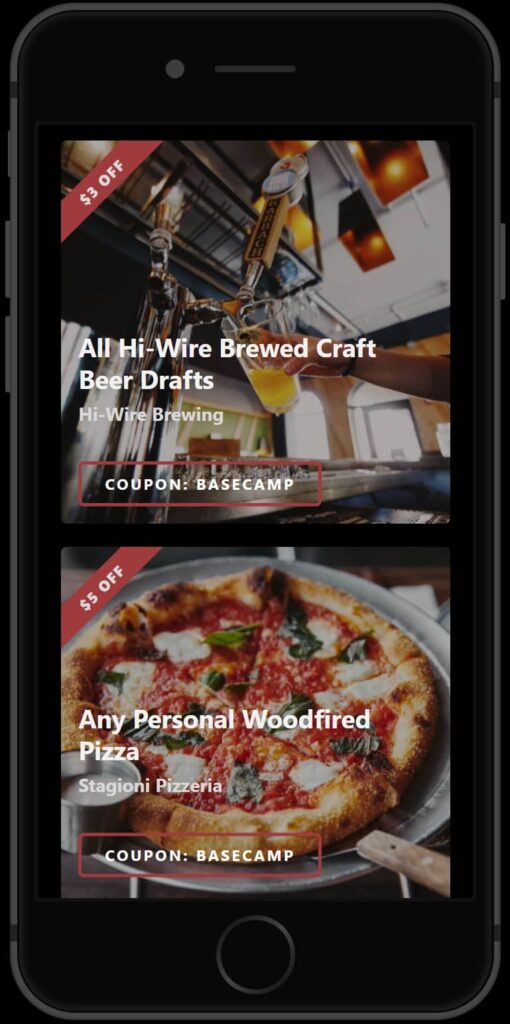
Our platform also serves as a marketplace for vendors to sell their products and productized services.
Approved vendors can add products to their Listings, allowing them to create their own store.
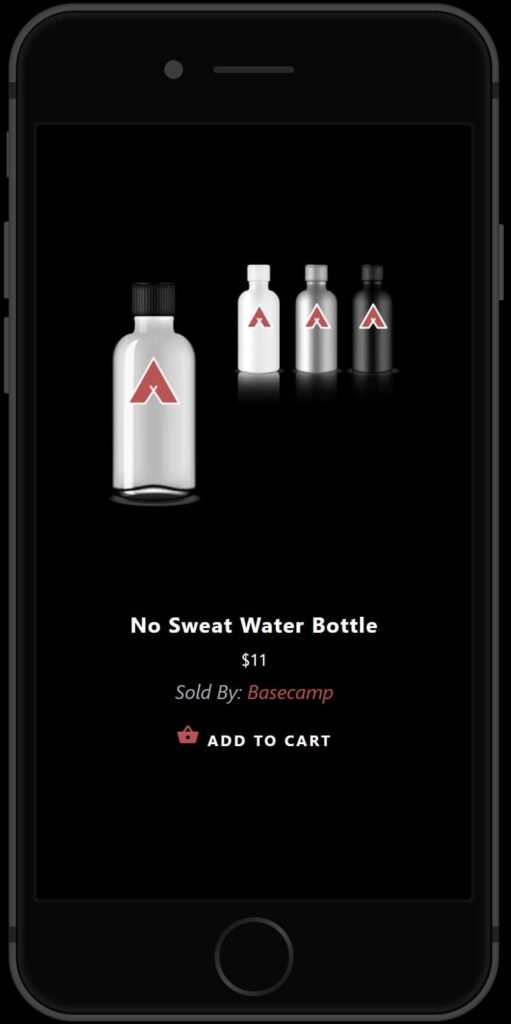
Our talented and certified team of professionals can assist with pretty much anything related to helping you build and maintain an online presence.
Premium-level members can take advantage of a monthly, 30-minute consultation with our in-house team.
- Logo Design
- Business-grade Email
- Websites
- Social Media
- SEO (Search Engine Optimization)
To get started, please send us an email.
Search Prominence
Premium-level Listings appear above all Basic and Standard-level Listings in search.
Promoted Listings are the only Listings that are given more prominence in search, above Premium-level Listings.
Listing Prominence
Premium-level Listings appear on our Home page, and other high-traffic pages, for a time, giving them greater exposure.
Premium-level Listings will hold their spot on the high-traffic pages, for as long as it takes for new, Premium-level Listings or Promoted Listings to push them out.
In order to hold onto your Search and Listing Prominence longer or to help guarantee both, we recommend promoting your Listings.
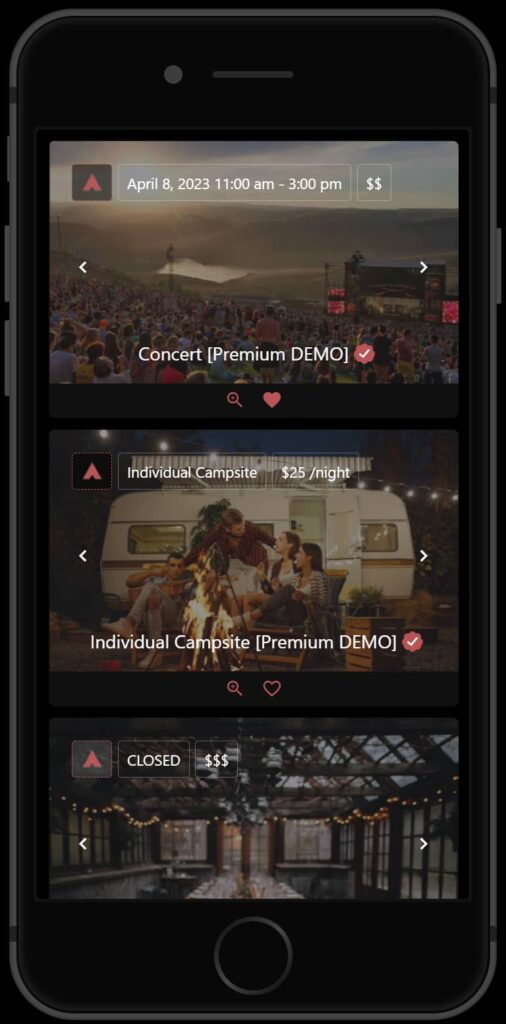
Premium-level Listings are automatically granted “verified” status on our platform and will have a badge displayed so other members know those Listings mean business.
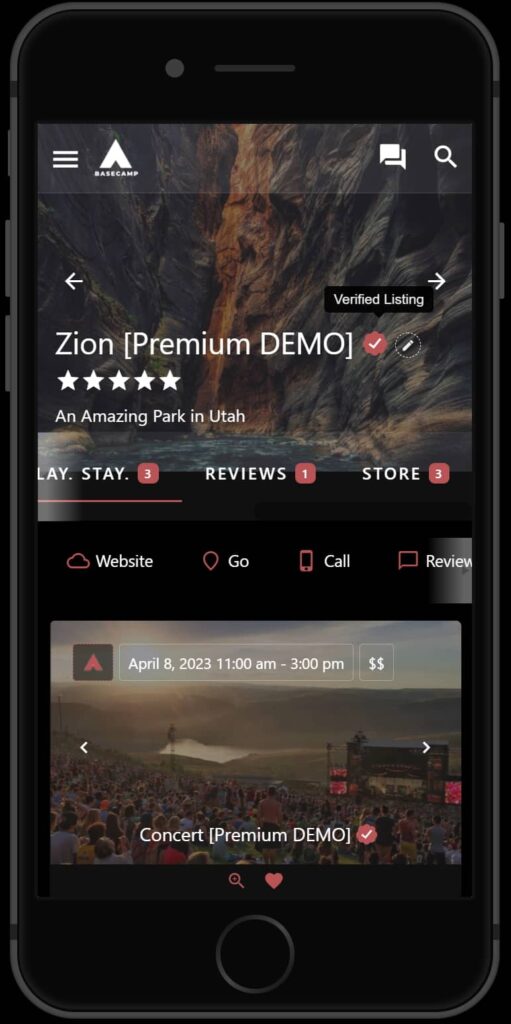
While we are always willing to help all of our members, those with a Premium-level membership can get hands-on assistance from our team.
To get started, please send us an email.